- Site Map >
- Modding and Creation >
- Sims 3 Creation >
- Modding Discussion >
- How to check list of items inside spawners
- Site Map >
- Modding and Creation >
- Sims 3 Creation >
- Modding Discussion >
- How to check list of items inside spawners
Replies: 13 (Who?), Viewed: 589 times.
#1
 8th Jul 2023 at 4:20 PM
8th Jul 2023 at 4:20 PM
Posts: 9
For example, I can check in game what fish every fishing spot can spawn, and I would like to do something similar for other spawners like gems, metals, meteors, bugs, butterflies, seeds etc.
I had no experience with modding Sims 3, but I would love to learn how to do this! thank you!

Advertisement
#2
 9th Jul 2023 at 1:14 AM
9th Jul 2023 at 1:14 AM
Posts: 508
Thanks: 10 in 2 Posts
This forum post covers a lot of them, but it's from 2011 so it's possible some from later expansions may be missing.
The Exchange Wiki also has some more, if you click on the links for each type.
If there are still some missing, you can check them manually from the GameplayData package. It's under The Sims 3 > Game > Bin > Gameplay, at the install location not My Documents.
The XMLs for the collectibles are there and contain their spawner tuning.
The Exchange Wiki also has some more, if you click on the links for each type.
If there are still some missing, you can check them manually from the GameplayData package. It's under The Sims 3 > Game > Bin > Gameplay, at the install location not My Documents.
The XMLs for the collectibles are there and contain their spawner tuning.
#3
 9th Jul 2023 at 6:34 PM
9th Jul 2023 at 6:34 PM
Posts: 8
Quote: Originally posted by Mergie
|
Hello, I'm finishing making maps of every world with every spawner possible, so it's easier for players to collect every collectible, and I would want to know if is there a way I check what exactly spawners are spawning? For example, I can check in game what fish every fishing spot can spawn, and I would like to do something similar for other spawners like gems, metals, meteors, bugs, butterflies, seeds etc. I had no experience with modding Sims 3, but I would love to learn how to do this! thank you! 
|
Hello,
I started making an overview of all spawners & their contents with probabilities a few weeks ago for a mod I'm currently working on, it's still a WIP (should be updated & finished soon) as it's currently missing a few collectibles but hope it might help nevertheless!
https://docs.google.com/spreadsheet...dit?usp=sharing
(the numbers above the columns refer to the number of the spawner in RockGemMetal.xml, Insects.xml and Fishing.xml, for example rockgemmetalspawner 11 generates only Blue Topaz with probability of 1)
- Mio
#4
 9th Jul 2023 at 6:46 PM
9th Jul 2023 at 6:46 PM
Posts: 9
I opened the GameplayData.package file in S3PE and managed to find only seed spawners, but these don't contain any info about spawned plants, or I'm doing something wrong or using wrong program, sorry, I really want to check these things and I'm determined to learn
#5
 9th Jul 2023 at 6:51 PM
9th Jul 2023 at 6:51 PM
Posts: 9
Quote: Originally posted by Mioo
|
Hello, I started making an overview of all spawners & their contents with probabilities a few weeks ago for a mod I'm currently working on, it's still a WIP (should be updated & finished soon) as it's currently missing a few collectibles but hope it might help nevertheless! https://docs.google.com/spreadsheet...dit?usp=sharing (the numbers above the columns refer to the number of the spawner in RockGemMetal.xml, Insects.xml and Fishing.xml, for example rockgemmetalspawner 11 generates only Blue Topaz with probability of 1) - Mio |
Thank you for the link to a spreadsheet, it's looking really good! But still I would prefer to know how to check these spawners myself
#6
 9th Jul 2023 at 6:54 PM
9th Jul 2023 at 6:54 PM
Posts: 8
Quote: Originally posted by Mergie
| I opened the GameplayData.package file in S3PE and managed to find only seed spawners, but these don't contain any info about spawned plants, or I'm doing something wrong or using wrong program, sorry, I really want to check these things and I'm determined to learn |
Try searching for "RockGemMetal", "Insects" and "Fishing", these xml files contain all the spawners and their contents!
#7
 9th Jul 2023 at 7:32 PM
9th Jul 2023 at 7:32 PM
Posts: 9
Okay, I think I have found fish, bugs, gems, meteors and metals! But is there a way to somehow associate each number of spawner from XML to a spawners from worlds opened in CAW? In CAW it's clearly named "Tiberium Low" but in XML there are "RockGemMetalSpawner33" and "RockGemMetalSpawner34"
I think I could do these by trial and error and matching specific crystals to spawners where these could be found, but maybe there is a logic and better way to do it
Thank you so much for help!
I think I could do these by trial and error and matching specific crystals to spawners where these could be found, but maybe there is a logic and better way to do it
Thank you so much for help!
#8
 9th Jul 2023 at 7:57 PM
9th Jul 2023 at 7:57 PM
Posts: 8
Quote: Originally posted by Mergie
|
Okay, I think I have found fish, bugs, gems, meteors and metals! But is there a way to somehow associate each number of spawner from XML to a spawners from worlds opened in CAW? In CAW it's clearly named "Tiberium Low" but in XML there are "RockGemMetalSpawner33" and "RockGemMetalSpawner34" I think I could do these by trial and error and matching specific crystals to spawners where these could be found, but maybe there is a logic and better way to do it Thank you so much for help! |
Hmm, I think you'll have to do trial and error for these. I also wanted to add their ingame names to the overview, but couldn't be bothered to do so yet as I didn't need it for my purposes. Feel free to use the spreadsheet as a helper to figure them out, a few of them are free / obvious with their names, but for others you'll have to think / try out.
#9
 9th Jul 2023 at 8:00 PM
9th Jul 2023 at 8:00 PM
Posts: 9
Okay, thank you anyway for all your help! I can share my wix page with all these spawners when I finish if anyone is interested ^^ Its in Polish but should be easy to translate and understand
opening and reading XML files isn't as hard now ^^ maybe one day I'll make my own small tuning mod
opening and reading XML files isn't as hard now ^^ maybe one day I'll make my own small tuning mod
#10
 10th Jul 2023 at 1:16 AM
10th Jul 2023 at 1:16 AM
Posts: 508
Thanks: 10 in 2 Posts
Ah, I didn't realise they used the script class name instead of the object.
You can match these by the OBJK resource. In DeltaBuild0 and/or FullBuild0 (also in the install location, under GameData > Shared > Packages), use S3PE filters to find all OBJK with the name Spawner.
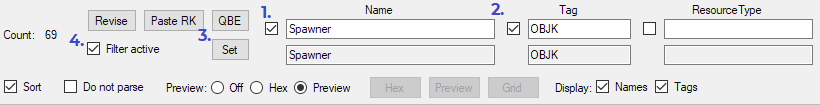
You can then click on each one, and the preview will show what script class it has.
If their resource names don't match their catalog name, you can repeat the steps for 'OBJD' tag to find the counterparts that show the catalog name.
For convenience, you can select all and Export to Package to have these on hand. You can then use Import from Package to combine them all, and all the OBJK and OBJD should match up when sorted by Name.
Unfortunately, I actually don't know where the seed spawners specifically are referenced! I work with making plants and ingredients, so I shall keep looking into it and let you know if I track that XML down.
You can match these by the OBJK resource. In DeltaBuild0 and/or FullBuild0 (also in the install location, under GameData > Shared > Packages), use S3PE filters to find all OBJK with the name Spawner.
You can then click on each one, and the preview will show what script class it has.
If their resource names don't match their catalog name, you can repeat the steps for 'OBJD' tag to find the counterparts that show the catalog name.
For convenience, you can select all and Export to Package to have these on hand. You can then use Import from Package to combine them all, and all the OBJK and OBJD should match up when sorted by Name.
Unfortunately, I actually don't know where the seed spawners specifically are referenced! I work with making plants and ingredients, so I shall keep looking into it and let you know if I track that XML down.
#11
 13th Jul 2023 at 10:03 PM
13th Jul 2023 at 10:03 PM
Posts: 9
I have finished making all worlds except worlds from store, it's in Polish but you can understand it by looking at pictures  https://trojkomaniaczka3.wixsite.co...kolekcjonerstwo
https://trojkomaniaczka3.wixsite.co...kolekcjonerstwo
I have also checked every spawner possible except seeds, and added probability chance for every one of them
I hope someone knows where to check for seed spawners, because I checked every XML file (and there was over 10k) and couldn't find them :/
 https://trojkomaniaczka3.wixsite.co...kolekcjonerstwo
https://trojkomaniaczka3.wixsite.co...kolekcjonerstwoI have also checked every spawner possible except seeds, and added probability chance for every one of them
I hope someone knows where to check for seed spawners, because I checked every XML file (and there was over 10k) and couldn't find them :/
#12
 14th Jul 2023 at 3:10 AM
14th Jul 2023 at 3:10 AM
Posts: 508
Thanks: 10 in 2 Posts
After paying a bit more attention to the seed spawner files, the spawner simply refers to the rarities instead of individual seeds. Probably because produce are special items that are all part of a master ingredient, their seeds likely aren't 'real' separate objects either.
There are more than one (Common 1, Common 2, etc) because they combine rarities at different rates.
Each of the spawners has "<SeedRarityChances value=", which show how much of each rarity a spawner uses.
Here's the tuning note from the xml:
When we know we're going to spawn a Seed these are the percent chances the Seed will be of a given rarity. Format: (1) Common, (2) Uncommon, (3) Rare, (4) Special. The code will normalize probability values that sum to greater than 1.0f. Zeroing all probabilities will disable the spawner.
Common 1 has 0.75,0.25,0,0 meaning that its 75% Common rarity and 25% Uncommon.
It then applies some other values to determine the quality of the produce, or if it will create a mushroom.
You can see what rarity each plant is in the Ingredients.xml. Cross reference that with the SeedRarityChance of each spawner, and you have your list
There are more than one (Common 1, Common 2, etc) because they combine rarities at different rates.
Each of the spawners has "<SeedRarityChances value=", which show how much of each rarity a spawner uses.
Here's the tuning note from the xml:
When we know we're going to spawn a Seed these are the percent chances the Seed will be of a given rarity. Format: (1) Common, (2) Uncommon, (3) Rare, (4) Special. The code will normalize probability values that sum to greater than 1.0f. Zeroing all probabilities will disable the spawner.
Common 1 has 0.75,0.25,0,0 meaning that its 75% Common rarity and 25% Uncommon.
It then applies some other values to determine the quality of the produce, or if it will create a mushroom.
You can see what rarity each plant is in the Ingredients.xml. Cross reference that with the SeedRarityChance of each spawner, and you have your list

#13
 14th Jul 2023 at 10:13 AM
14th Jul 2023 at 10:13 AM
Posts: 9
Thank you so much for your help! I was able to add all seed spawners for all DLC except store seeds, since they aren't in these files
I'm finally done ^^
I'm finally done ^^
#14
 15th Jul 2023 at 12:56 AM
15th Jul 2023 at 12:56 AM
Posts: 508
Thanks: 10 in 2 Posts
Congratulations on finishing your project  It looks great, and I'm sure it will help many players.
It looks great, and I'm sure it will help many players.
I was going to attach the store ingredient XML, but after a quick look at it they're all set to 'Common'.
For future reference, that one lives in the ccmerged package, in the DCBackup folder (the My Documents game folder this time) and appears when a user has the relevant content installed.
 It looks great, and I'm sure it will help many players.
It looks great, and I'm sure it will help many players.I was going to attach the store ingredient XML, but after a quick look at it they're all set to 'Common'.
For future reference, that one lives in the ccmerged package, in the DCBackup folder (the My Documents game folder this time) and appears when a user has the relevant content installed.
Who Posted
|
|

 Sign in to Mod The Sims
Sign in to Mod The Sims