Posts: 484
Thanks: 10 in 2 Posts
1 Achievements
Possibly an issue with the direction of the normals? Only one side of faces is rendered, so if some got flipped in Blender they will be invisible ingame.
You can check with this option:
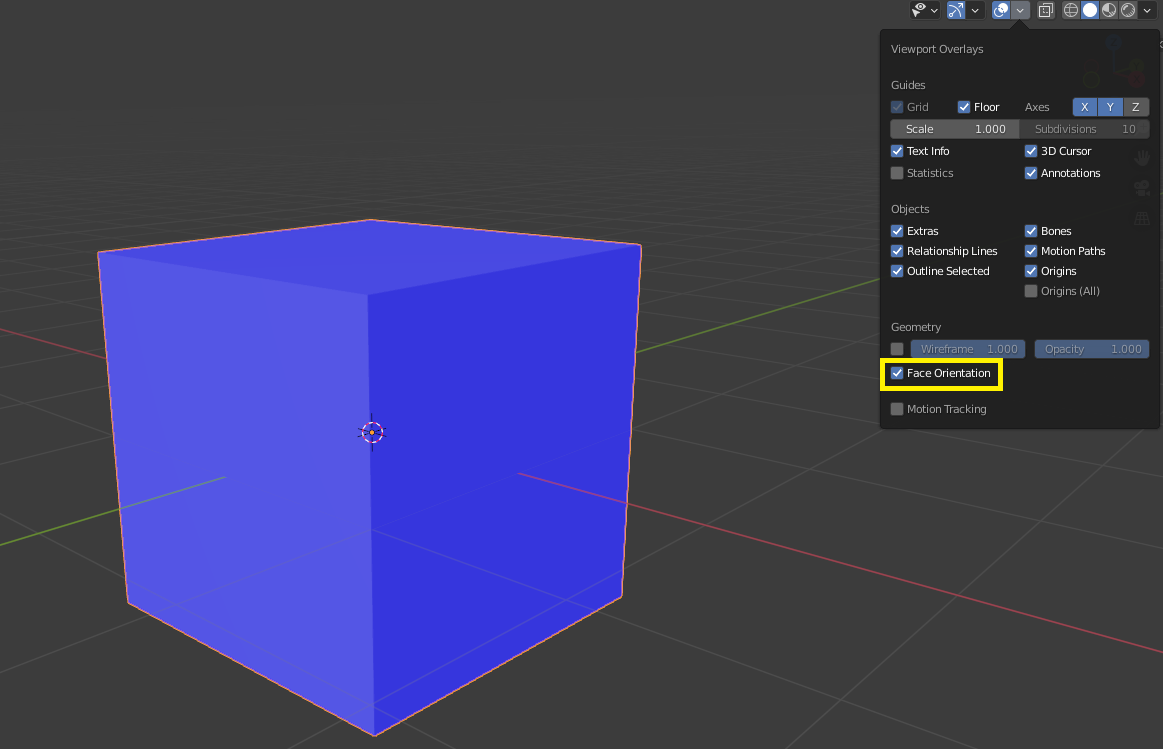
Blue is the visible side of the face, red is the backface. You can select any red faces on your mesh and select Flip from the Mesh > Normals menu (Alt N).
If everything looks fine there, you can upload the .wrk and someone familiar with TSRW may be able to spot the issue.
 6th Nov 2023 at 9:42 PM
6th Nov 2023 at 9:42 PM
 6th Nov 2023 at 10:57 PM
6th Nov 2023 at 10:57 PM
 7th Nov 2023 at 2:17 AM
7th Nov 2023 at 2:17 AM